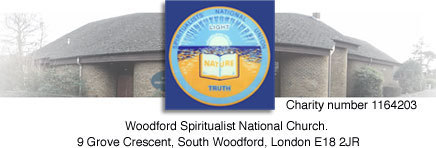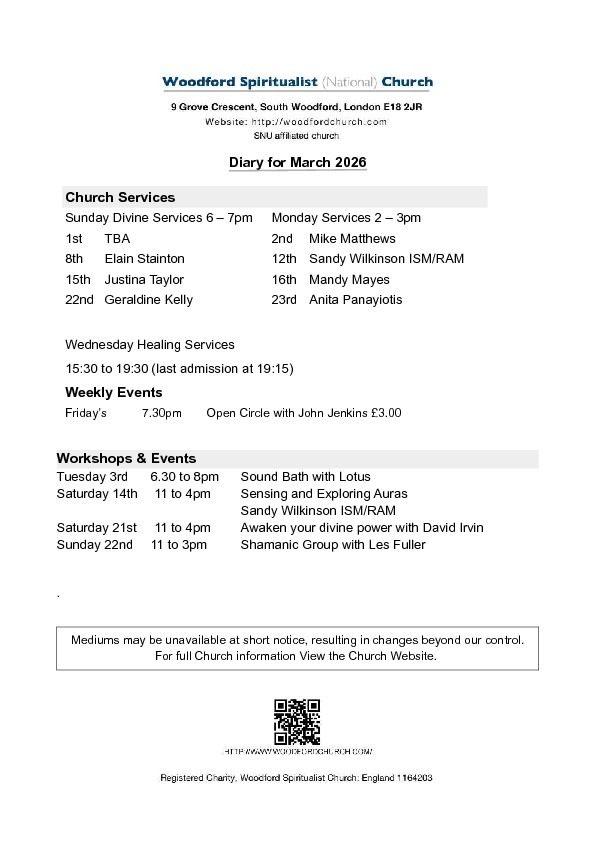| Woodford Church Home Page |
|
| Diary Every Day Diary for 2026 |
|
| Workshops Workshops Full Information |
|
| Workshop Hosting Help Guide for anyone wishing to run a workshop at our Church. |
|
| Print Monthly Diary 90Kb File-size Download. |
|
| Programme Inc. Shamanic & Sound Bath |
|
| Woodford Spiritualist Church Church Information. |
|
| Find-Us How to find the church |
|
| Notice Board Long Term Notices & Covid |
|
| The Seven Principles of Spiritualism A Brief Guide |
|
| Mediumship |
|
| Church Charities Charities that the Church supports |
|
| In Memorandum |
|
| Links External Websites & Information. |
|
| Privacy Privacy and Data Policy Statement |
|
| Common No Viewer content: Icons, code, Testing |
|
| a |
|
|
| Text-only version of this page | Edit this page | Manage website | Website design: 2-minute-website.com |